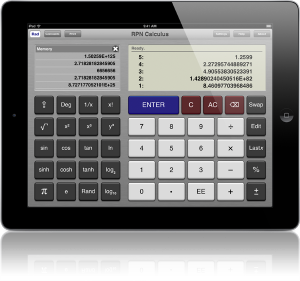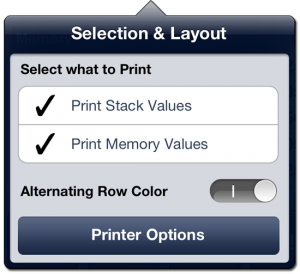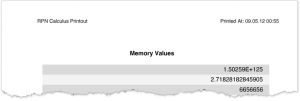RPN CalculusThe scientific RPN Calculator for the iPad. |
 only € 2.29 / $ 1.99 only € 2.29 / $ 1.9950% DISC ON ASM |
Overview
RPN Calculus is a scientific RPN Calculator for the Apple iPad. RPN Calculus provides basic arithmetic operations as well as advanced sientific and mathematic operations like trigonometric, hyperbolic or logarithmic functions.
The calculator app provides an unlimited amount (…well, limited by system resources) of memory space for values. RPN Calculus performs calculations with a precision of up to 15 digits and supports a number rage from -1E127 to 1E127. It’s smallest presentable number is 1E-128.
It has a build in constants database and you can print your values on stack anf the memory to printers using AirPrint.
Using the Stack and the Memory
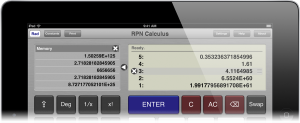
RPN Calculus provides a separate space for the Sack and the Memory area and has some unique features to handle the values on the stack. It is possible to delete single stack items or rearrange the items on the stack by touching and moving them.
To operate on a stack item, simply touch the item. The stack item gets highlighted and shows a delete and a reordering control. The memory can be used to store an unlimited amount of values and intermediate results during calculations. Any value on the stack can be added to the memory and every value in the memory can be copied to the stack – several times.
Of course, the values in the stack and memory are also persisted when RPN Calculus is quit.
Scientific Functions
Because RPN Calculus is a scientific calculator, over 20 scientific functions are immediate available through function keys, like:
- Basic algebraic functions like Faculty, Power, Square, Exponential, Logarithm or Inverse x.
- Trigonometric functions like Sine, Cosine, Tangent and their inverses.
- Hyperbolic functions like Hyperbolic Sine, Cosine, Tangent and their inverses.
Furthermore, basic constants like Pi, e, sqr(2) and inverse sqr(2) are available. On the left, you can see the alternate layout, when the yellow shift key is pressed.However, many more scientific constant values are available in RPN Calculus constant values database.
Build-in Constants Database
|
|
RPN Calculus has a build in constant values database. The database contains over 120 scientific constants, sorted in different categories like:
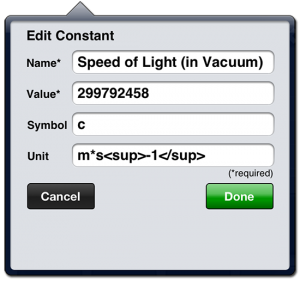 Frequently used constant values can be marked as “favorite” constants – for faster access. Since the constants database is user extendable, you can add constant values that you are may be missing in the default set of constants. Format Constant Symbols and Units To format the symbol and the unit of a constant value, several format tags are available: Using the format tags, the values in the constants database can be displayed like: µ0 = 1.256637061E-6 N*A2 |
Printing
|
|
|
With RPN Calculus, you can print out your values on the stack and the memory. Using the “Select what to Print” Table, you can choose whether to print the values on the stack, the values in the memory or both. Change the selection by touching the “Print Stack Values” and “Print memory Values” rows.
When the “Alternating Row Color” switch is turned on, RPM Calculus will print the stack/menory values list with alternating line background color (see above).
What Users Say
| „Ideale RPN calculator – Deze calculator werkt uitstekend. Inclusief overzichten van de stack en extra „kladblok“ geheugen. Van harte aanbevolen. Een koopje voor 79 cent!“ |
| Derpnexpert, Netherlands |
| „Very functional & easy to use – After trying many RPN calculators, this is the best. Most developers try to do the HP style, but they miss the point of registries that are visible, copy/paste, constants & ratios, custom tables, etc.“ |
| Markboz, Switzerland |
| „This is the best RPN calculator available in APP Store. Very clean, easy to use and with 5 row stack…“ |
| rcarlana, United States |
| Read more nice reviews on the App Store. |
RPN CalculusThe Scientific RPN Calculuator for the iPad. |
 only € 2.29 / $ 1.99 only € 2.29 / $ 1.9950% DISC ON ASM |